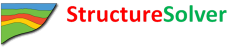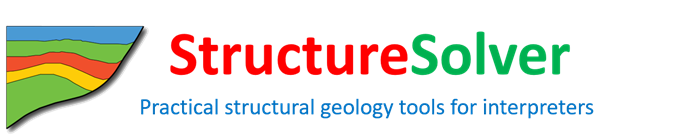Area-Depth Graph Basics
Area-depth graph analysis is a valuable way to study faulted structures that sole out into an underlying detachment, which may be either concordant with deep bedding , or cut across the deep bedding. The method is based on the work by Epard and Groshong (1993, Excess Area and Depth to Detachment, AAPG Bulletin, V. 77, No. 8),
The technique works by analyzing the variation of excess structural area with depth. Under appropriate circumstances this approach results in:
- A determination of the depth and dip of the controlling detachment
- Estimates of the displacements along the detachment for both pre-growth and growth horizons
- Estimates of the layer-parallel strain for all horizons.
This video shows how to create an Area-Depth Graph in StructureSolver, and how to use the results to see detachment depth, displacements, and estimate the layer-parallel strain.