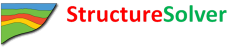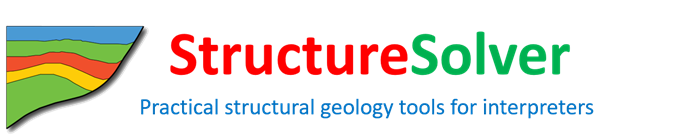The purpose of this website is to provide information and support for the StructureSolver software application. Please see our Terms of Use and Privacy Statement.
To ask a question about this website or make a comment about Integrated Analysis please submit a Website Support request.
Website Navigation
Almost all content can be accessed via the main menu and is organized hierarchically (see Site Map).

- Visit the Learn More menu grouping to read an overview of the StructureSolver Value Proposition and summaries of Interpretation, Structural Modeling, Structural Restoration, Area-Depth Strain Analysis, and Integrated Analysis.
- Individual pages contain numerous links to videos in the Video Gallery. Clicking on these links opens a slide where videos and video descriptions are displayed in tabs.
- The Video Gallery contains StructureSolver videos organized in the categories Structural Modeling Examples, Structural Restoration Examples, and using StructureSolver
- Visit Software to see Technology Summary and descriptions of Licensing and Pricing and StructureSolver Versions
- Company contains information about Nunns and Rogan StructureSolver LLC and previous newsletters.
- Support lets you submit Software Support and Website Support requests.
Using Search
The StructureSolver website provides a standard Search capability on every site page. You may use the basic search function by typing a word or phrase into the search box in the upper right corner of the website and pressing Enter/Return or clicking the Search magnifying glass.
Using Forms
You can communicate and interact with the website using forms, which include:
- Contact Us
- Software Support
- Website Support
You must have cookies enabled in your browser to use these forms. For an explanation of our use of cookies please view our Privacy Statement.
The labels for each form input box describe the information to input. Further detail is provided in a tooltip which appears when the cursor hovers over the label. A small red triangle at the top right corner of an input box indicates that the value is required.
Javascript is used to validate input data so that you can be advised of errors in data type, or missing required fields before the data is posted to the server. The forms will still work correctly if you do not have Javascript enabled on your browser, but validation of form data will be slower.
We transmit all form data through SSL to protect your information.
Browser Compatibility
We test this website on the following browsers:
- Edge
- Firefox
- Chrome
- Safari (both Mac and iPad)
The videos are HTML5 compatible and do not require Adobe Flash Player.
The website is fully responsive and displays on iPhone and Android devices