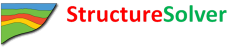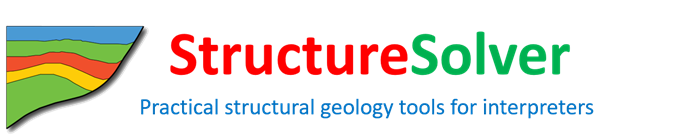Structural Restoration
StructureSolver can instantly restore interpreted seismic or geological sections by flattening with respect to a reference horizon while removing slip across faults that intersect the horizon.
Through this process you create value by:
- Checking seismic correlations across faults
- Unraveling structural and stratigraphic history
- Revealing subtle features and relationships that have been masked by tectonic dissection.
StructureSolver restoration is a much more useful technique than the simple flattening that is performed in many seismic interpretation systems, which does not take fault slips into account.
Restoration Basics
- No special steps are needed before you can perform a restoration. You interpret your section in regular fashion
- StructureSolver automatically handles complex structural geometries without need for special input
- Restoration is essentially instantaneous
- You can simply perform partial restorations when your interpretation is complete
- Any errors are flagged and are simple to diagnose using interactive functions
- Restorations appear in independent fully-featured StructureSolver windows and can be saved as StructureSolver Solutions.
Together, these feature means that you can perform multiple restorations quickly and iteratively during your interpretation.
Diapir Model Structural Restoration
This example shows the end-to-end process of interpreting an image and then performing a restoration.
The background image is of a cross-sectional scale model simulating normal faulting over the crest of an active diapir . The preparation for restoration involves the following steps:
- Drawing of fault traces
- Drawing of horizon segments - ensuring that individual horizon segments do not cross faults, and that horizon segments on either side of a fault project neatly into the fault so that slip on the fault can be determined.
- Selection of horizon for "one-click" restoration.
The instantly restored structural configuration corresponds very well with the observed intermediate state of development of the model (see Nunns (1991)), particularly in the upper part of the section. There are a few complications at the bottom of the section due to artifacts associated with fault terminations.
Example from Nunns(1991).
StructureSolver restoration can handle duplicated sections, provided that the overlap is not too large. Results are satisfactory in many situations even though StructureSolver restoration does not incorporate a flexural slip mechanism. However StructureSolver cannot restore geometries with overturned beds (recumbent folds).
Alberta Triangle Zone Restoration
In this example we use StructureSolver to restore a seismic section that images a contractional triangle zone in the Alberta Foothills. There is a complex set of imbricated and intersecting faults.
Even though the restoration does not embody a flexural slip mechanism, which would be most accurate for this contractional regime, the results of the restoration are helpful in that they provide first-order unfaulting and unfolding of the seismic image.
Note that no special preparation for restoration was done, despite the complexity of the section. StructureSolver automatically connects horizon segments across faults in the correct way.
The restoration process has the following benefits:
- Shows the seismic data unfaulted and flattened
- Quickly gives an estimate of the amount of contraction and confirms line length balance between two different horizons
- Provides insight into the sequence of fault development.
Note also that StructureSolver restoration is capable of dealing reasonably well with crossing faults, provided that care is exercised.
Example courtesy of Professor Don Lawton, University of Calgary.
The principles and assumptions are described by Nunns, 1991 (Structural Restoration of Seismic and Geologic Sections in Extensional Regimes, AAPG Bulletin, V. 75, No. 2). The method seeks to create paleovertical trajectories in the present day seismic or geologic section that correspond to unbroken vertical traces in the restored section. A hybrid approach is used with the following key characteristics.
- Length is conserved along the reference horizon.
- The internal parts of fault blocks are restored using vertical shear.
- A constant amount of slip is removed along each fault, equal to the slip of the reference horizon across that fault.
This approach is robust for moderate amounts of 2-D structural deformation. The accuracy of the method has been calibrated by restoring cross sections of theoretical and physical forward models, where all the intermediate states are known. Some of these results are shown in Nunns (1991). In many circumstances, the accuracy of restored dimensions is roughly proportional to the cosine of the maximum dip on the restoration horizon - about 95 % accurate for dips up to 10 degrees and 90 % accurate for dips up to 20 degrees.
- If the cross-section you are analyzing is not parallel to the principal displacement direction, then you will get erroneous results.
- You should carefully consider whether there have been multiple phases and directions of strain.
- If there are layers of mobile salt or shale in your section, the restoration will be incorrect within and below the mobile layers.
StructureSolver restored sections are not decompacted. Where there is a substantial compaction gradient with depth, the restored thicknesses of beds near the top of the restored section will not be representative of their true thicknesses at the time of deposition of the reference horizon. However, analysis presented in Nunns (1991) showed that the relative restored structural relationships across faults will be fairly accurate provided that there are not rapid changes in compaction gradient either vertically or horizontally. Xiao and Suppe (1992) came to similar conclusions regarding the accuracy of forward modeling without taking compaction into account.
StructureSolver removes a constant amount of slip across faults during creating of paleoverticals for restoration. This creates a challenge near the bottom of faults. StructureSolver has two ways of handling fault tips. See Nunns (1991) for further discussion.
- If there is no other fault beneath the fault in question, then the amount of slip removed remains constant until the end of the fault and then stops abruptly. This approach is designed to handle faults that continue all the way to the base of the image that is being restored.
- If on the other hand, a fault tips out against an underlying fault, then the amount of slip that is removed tapers out over a distance that is equal to the slip itself. This produces a better result for antithetic faults.
If two synthetic faults merge, then you may wish to continue the upper fault parallel to the lower fault - with a small separation between them. This has the effect of adding the slips for the two faults, which in many cases will produce a more accurate relationship between the hangingwall and footwall in the restored section.
Fault Terminations and Junctions
You can perform a restoration at any point during an interpretation, provided that at least one horizon segment has been interpreted.
- The fault curve categories (and names) do not matter. Fault segments may belong to individual curve categories or may be lumped together as you find useful
- All of the horizon segments that represent a reference horizon for restoration should belong to a single horizon curve category so that they can be appropriately linked together.
No. Individual faults may be interpreted in any order and in any direction (from top to bottom or bottom to top). Individual horizon segments may be interpreted in any order and in any direction (left to right or right to left).
- Faults should not reverse in dip or have very sharp kinks.
- Faults should generally not cross other faults
- Horizon segments should generally not cross faults
- There should be at least one horizon segment in each fault block or sliver.
- The ends of horizon segments should in general be separated from adjacent faults by a small distance.
- For each horizon segment adjacent to a fault, the two horizon points immediately adjacent to a fault should project into the fault in such a way as to define the cutoff accurately.
- Individual horizon segments should not reverse in dip, but repeated section across reverse faults is OK.
After you have selected a horizon category for restoration, StructureSolver extracts all of the curve segments for that curve category. StructureSolver then uses a variety of methods to connect the horizon segments together across the section. In most cases, all methods will yield the same horizon geometry connectivity. In some cases involving reverse faulting, there may be differing results, in which case StructureSolver will choose the most reasonable geological connectivity.
After the restoration horizon has been connected together, StructureSolver finds those places where the horizon crosses a fault, then projects adjacent points into the fault to determine fault cutoffs and fault slip.
In the vast majority of cases this automatic method of determining the interconnected geometry of horizons and faults produces reliable results.
In this case you will get a warning message and you can use Display Intersections or Display Paleoverticals to diagnose the issues.
Restoration Errors and Warnings
Your restored section comes up in a new StructureSolver window, as part of a new solution that can be saved.
The faults, horizons and markers that appear on the restored section are part of the base image for the restored solution and are consequently not active.
However, if you wish, you can quickly interpret over the top of these restored structural elements, and then perform a sequential restoration.
To help you, an appropriate Calibration is carried over to the new solution. Also the curve categories are carried over from the original solution to the restored solution.
If you have an estimate of the paleo-bathymetric profile, you can do the following.
- First restore the original section.
- In the StructureSolver window for the restored section, extend the image upwards.
- Interpret a new horizon whose upwards elevation with respect to the restored reference horizon represents the paleo-bathymetric profile.
- Produce a flattened section with respect to this new horizon. And if you make the background color of the extended image blue, you can have the right color for the water!